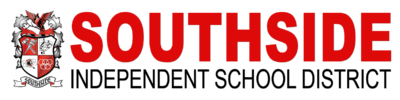Hello Parents, Southside ISD is getting ready to launch a new electronic flyer communication tool called “Peachjar.” To view school-approved eflyers, simply click the Peachjar button
on our school’s website homepage.
This “green” initiative will save our school tons of paper and reduce copy costs by thousands of dollars. On top of that, posting school flyers in this electronic backpack removes a significant administrative burden from teachers, office staff, and volunteers.
To register, please go to www.Peachjar.com and click on ‘Sign Up’ in the top right corner. Next, fill out a few pieces of basic information to start receiving flyers from your child’s school.
You do not need to login to receive or view school eflyers. You will provide an email address to start receiving your eflyers. When you receive your first eflyer, be sure to click “always display images.” This system is used exclusively for distribution of school-approved flyers. Your email address will not be shared or used for any other purpose. Thank you for supporting our efforts to ensure parents are well informed about school programs, activities, and events.
For more information on Peachjar at Southside campuses, or if you are a community member that would like to get information on how to create a flyer as well.