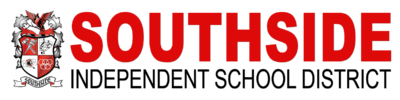Jun 23, 2016 | Last Updated October 28, 2020
How to login to Gmail
How to Log in to your Gmail Account: [graphic instructions]
- Open a web browser and type in the URL address bar: gmail.com
- Click in the space for where it says “Enter your email” and type your email address (example:mary.brown@southsideisd.org) and click “Next”.
- Click in the space underneath your email address and type your password (Password is same as district computer login password).
If you are a new user and have never logged into Southside ISD computer system before, you must change your password on computer to gain access to Gmail account.
- You will see the “welcome to your new account screen. Click the blue “Accept” button.
- Password Changes – Anytime you change your windows Login password it will now Sync with your District Google Account.
View Step-by-Step Instructions with Graphics – Click here.